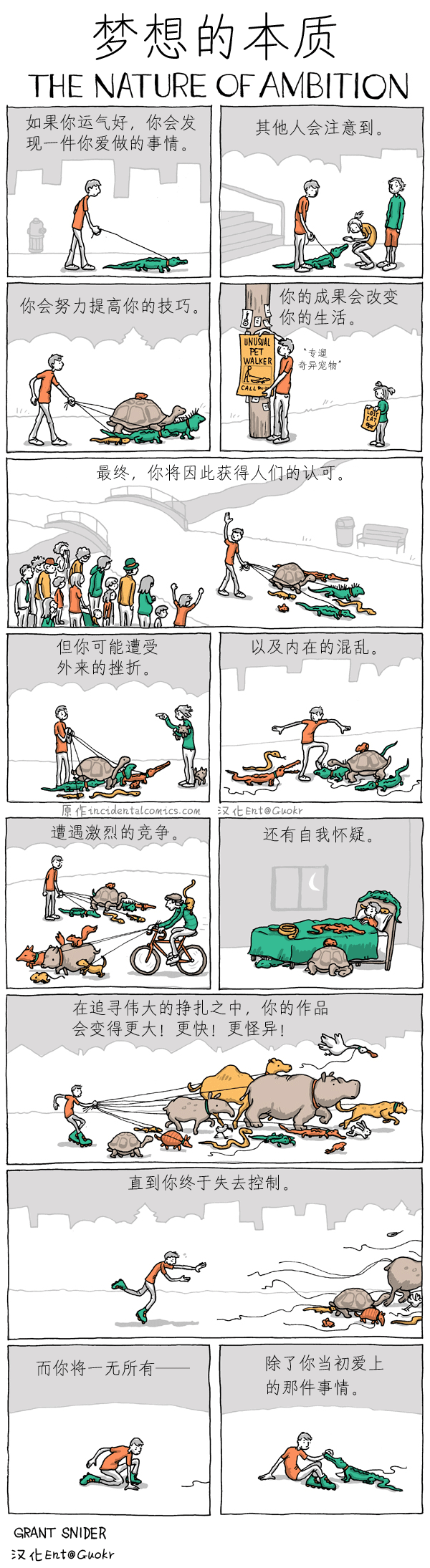刚从win7迁移到MAC,这里记录下常用的一些软件
1. office 2010 for mac,这个是办公必备软件了(http://www.microsoft.com/china/office/mac/)
1) outlook 收发邮件在企业级应用中是唯一选择
2)word excel PPT等软件当然必备
3)自带的微软字体和远程桌面对我来说很有用

2.浏览器
1)  首选是chrome,跨平台的体验从win7无缝迁移到mac,最快速高效稳定的浏览器,没有之一
首选是chrome,跨平台的体验从win7无缝迁移到mac,最快速高效稳定的浏览器,没有之一
2)  firefox也是个备选,其实一般我只是拿来看小说,很少用
firefox也是个备选,其实一般我只是拿来看小说,很少用
3)  safari,自带的浏览器,沦为win下边的IE,用来当招行网银和支付宝(均有插件)
safari,自带的浏览器,沦为win下边的IE,用来当招行网银和支付宝(均有插件)
3.输入法
自带的中文输入法确实很反人类,只能选择不喜欢的搜狗输入法,好在去掉了无谓的sogouService之后耗电量大减
4. 播放器
MplayerX是个好选择,app store免费供应

5. 图片处理
PHOTOSHOP基本是必备软件了

照片查看和简单处理:免费的PICASA

6. VPN
1) PPTP,系统自带了,在网络偏好设置中添加即可
2)cisco IPSec,也自带了,甚好
3)openVPN,可以安装免费的TunnelBlick,稳定快速,自动重连,还能保存密码(=_=)
7.SSH工具
必然是SecureCRT,没有之一
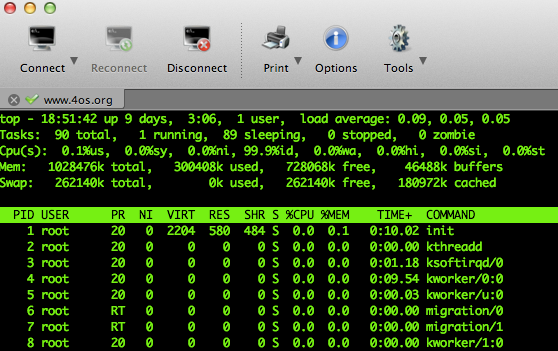

 这一款乍看起来还能接受,不算很时尚起码也不会如凯美瑞的桃木一样的粗俗恶心
这一款乍看起来还能接受,不算很时尚起码也不会如凯美瑞的桃木一样的粗俗恶心







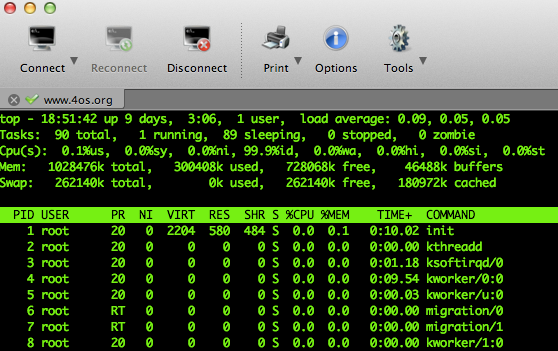
![}78Q$7@H8241ET88UF8LX]J](http://www.4os.org/wp-content/uploads/2013/08/78Q7@H8241ET88UF8LXJ.jpg)