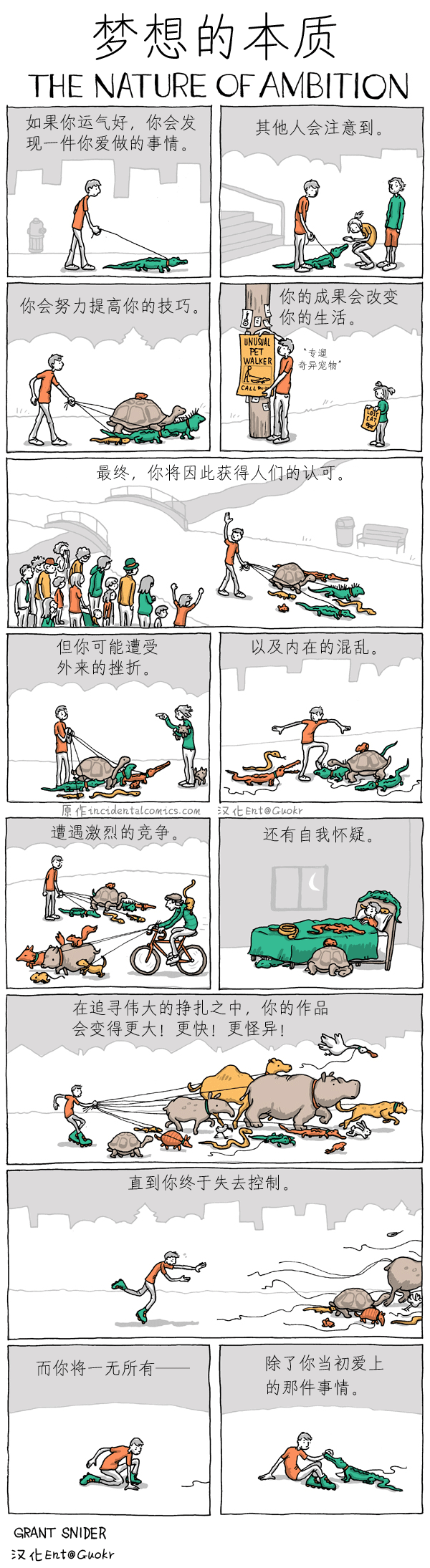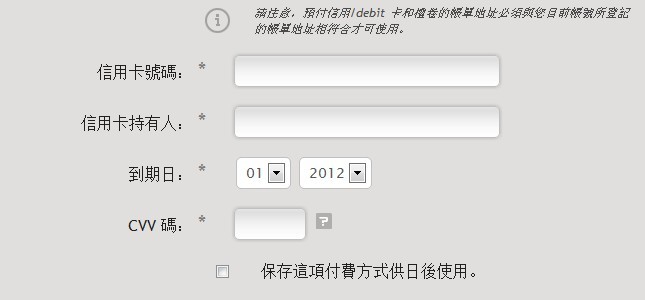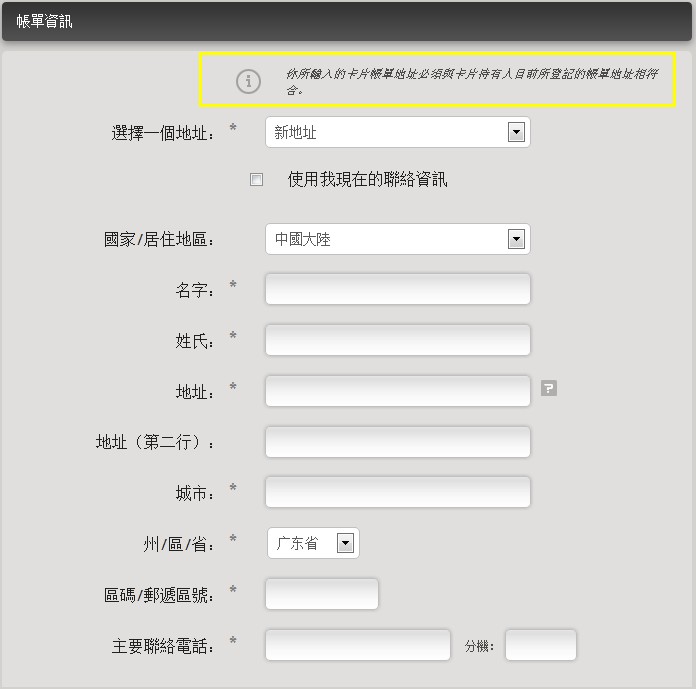介绍下igor职业打手Maxim Dounin写的一个gunzip模块
Gunzip module for nginx.
This module allows gunzipping responses returned with Content-Encoding: gzip
for clients that doesn’t support it. It may be usefull if you prefer to store
data compressed (to save space or disk/network IO) but do not want to penalize
clients without gzip support.
Note well: only responses with Content-Encoding set to gzip before this module
are handled (e.g. using “add_header Content-Encoding gzip;” isn’t enough as it
happens after). As of now only proxy and fastcgi are able to do so.
这个模块能针对不支持gzip编码的客户端,直接解压gzip格式的内容
好处:
1.跟源站直接请求压缩的内容,减少回源带宽,提高响应速度
2.只保留一份压缩的内容,减少缓存的大小,相同的cache能放更多的内容
配置格式比较简单:
Configuration directives:
gunzip (on|off)
Context: http, server, location
Default: off
Switches gunzip.
gunzip_buffers
Context: http, server, location
Default: 32 4k/16 8k
Specifies number and size of buffers available for decompression.
Usage:
location /storage/ {
gunzip on;
…
}
需要特别指出:
1.客户端不支持gzip编码,那么gunzip模块就返回解压的内容
2.客户端支持gzip编码,那么gunzip就自动不起作用,返回原始内容
某些特殊需求,比如addition_filter,我们知道这些filter在非压缩的内容才能正常工作,要结合这个模块就不是那么方便了
因此可以简单修改代码,让它不理会客户端的header,总是返回非压缩内容,注释掉这一整块即可:
ngx_http_gunzip_filter_module.c
141 #if (nginx_version >= 8025 || (nginx_version >= 7065 && nginx_version < 8000))
142
143 r->gzip_vary = 1;
144
145 if (!r->gzip_tested) {
146 if (ngx_http_gzip_ok(r) == NGX_OK) {
147 return ngx_http_next_header_filter(r);
148 }
149
150 } else if (!r->gzip_ok) {
151 return ngx_http_next_header_filter(r);
152 }
153
154 #else
155
156 if (ngx_http_gzip_ok(r) == NGX_OK) {
157 return ngx_http_next_header_filter(r);
158 }
159
160 #endif
有人写了个gunzip_always的开关补丁,可以控制这个属性,patch暂时不放出来
模块地址: http://mdounin.ru/hg/ngx_http_gunzip_filter_module/