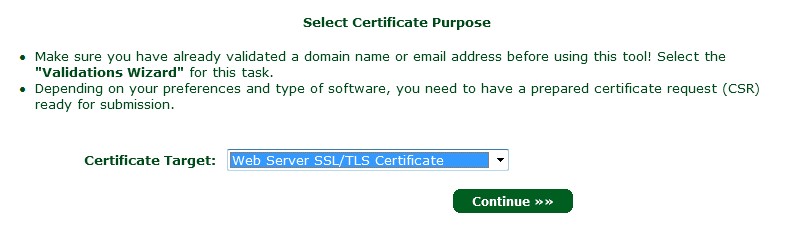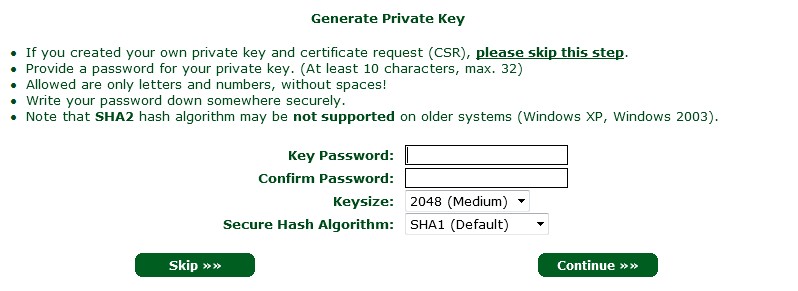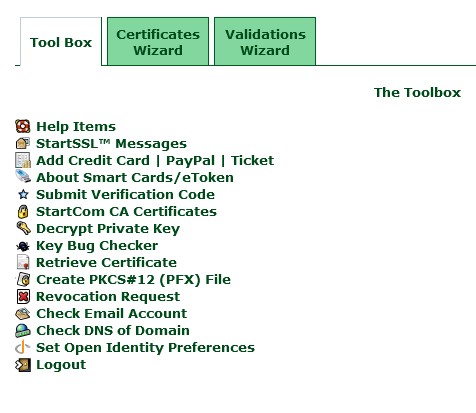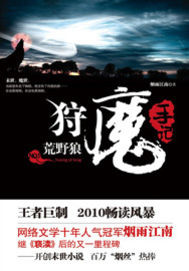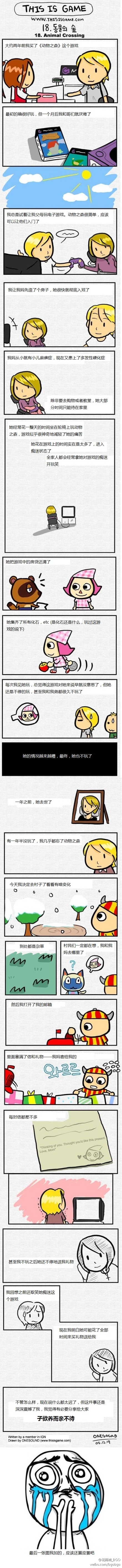不再推荐 startssl,推荐 let’s encrypt, 请参考文章免费HTTPS证书
一般来说,开启https服务总会涉及到证书问题,通常自签发的证书在浏览器会有”鲜红告警”,而CA的证书又颇贵
https://www.startssl.com/ 是一个免费的证书提供商,并支持ie,firefox,chrome等主流浏览器
选择sign-up,并输入要求填写的所有信息,由于是人工审核,请谨慎填写(必须是私人地址)
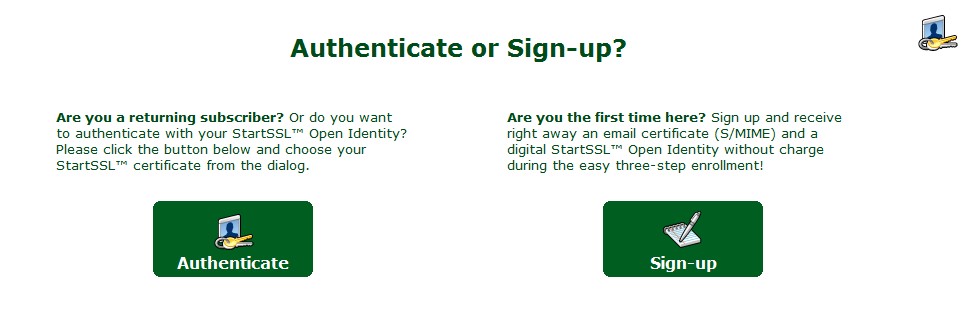
2. 注册成功后会收到封邮件(建议留gmail),点击链接会安装一份证书,以后就可以凭证书自动登录该网站了(上图Auth…)
3. 登录后到控制面板,有3个框:分别是工具箱/证书向导/验证向导
先点验证向导(validations wizard),分别验证邮箱和域名(确认该域名属于你,系统一般会发信给域名的postmaster或者你注册域名时留的邮箱)
4. 证书向导,点Certificats wizard,选择web Server SSL证书,下一步
6. 然后系统会提示你保存加密私钥(你稍后可以在工具箱里边解密之,不要现在做,请确认保存该密钥),下一步选择域名和子域名申请证书
7. 提交申请,稍等个大概10分钟,会收到邮件提示证书开通,在后台下载就可以了(Toolbox-Retrieve Certificate)
到这里,SSL 证书已经搞定,nginx配置可以参考http://www.4os.org/index.php/2012/05/09/nginx-ssl-https-%E8%AE%BE%E7%BD%AE/